Manage internet passwords
Password management on internet ( and others ) is a critical function. You have to find a method sufficiently secure, but also be able to retrieve the passwords have set.
Whichever method you use, you must have different passwords between websites, and their complexity have to be sufficient to prevent brute force.
- Some people opt for method that enable to have create good password, different between websites, and that you can retain, for example : Passwords : how to create them and keep them in mind ?
- I have selected to generate random passwords per use
But how do I remember all those passwords then ? I don’t. I give this work to a particular software : LastPass ![]() . I have then only a single password to remember ( hopefully I will ! )
. I have then only a single password to remember ( hopefully I will ! )
This software can be used from different place :
- From the website
- on your compture, it integrates itself into Internet Explorer, Firefox, Chrome, …
- from your smartphone or tablet ( IOS, android, Windows Phone) using a dedicated application
This software is detecting automatically, most of the time, that you are created a new account on a website and stores the username and password. It also type automatically username and password when you try to connect to a website, for a vast majority of them.
All those passwords are stored on their own server, in order to have access to them from different location. But what about security then ? After some search on the web, I have selected this software ( there are many others) because security level is very good : all the data are encrypted before sending it to the server. I’m the only one to be able to read them back. You can refer to security expert explanations in the video below :
You can also use this software to store other type of data : notes, payment card number, password out of internet, etc…
There is a free version of Lastpass but you can’t have access to data from mobile plateformes. Also the data quantity is limited (50MB instead of 1GB).
The license price is 12$ per year, mobile applications are free.
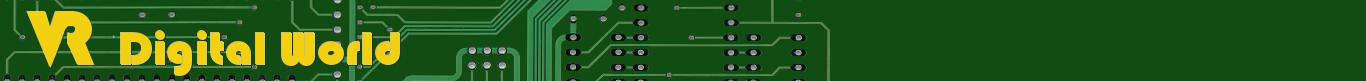

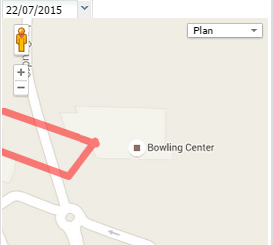

Perso j’utilise Dashlane depuis la version beta. j’en suis plutôt content. sur Pc en tous cas. sur tablette ou smartphone c’est un peu plus pénible, il faut utiliser le browser maison et donc switcher entre FF, chrome ou safari et celui maison.Mais rien d’impossible. on peut aussiy lasser son no de CB (pour ceux qui veulent ou sa CNI, son permis… pratique en cas de vol)