Zwave.me KFOB2 used with Zipabox
For a long time I hesitated to buy this remote to activate and deactivate the home alarm . Thanks to Vincent, I’ve tested this function with my zipabox controller without any problem. You can refer also to Vincent’s post available here.
Installation and configuration
Like all modules I ‘ve tested , the KFOB2 of Zwave.me has been recognized by zipabox controller without any problem, but you always have to exclude the device before including it . The Keyfob appears in the list of modules with four configurable buttons.
In my case Button 1 is used to activate the alarm in ” away ” mode and button 2 to disable it. By default buttons 1 & 3 are paired and also buttons 2 & 4, so in the first two parameters you have to disable this feature to give each button a different action. Then I set the parameters as you can refer on the screenshot below to keep the buttons 3 and 4 being used for another small function.
Coupling KFOB 2 with alarm function
You have to go first into the General Alarm part of the “Users” tab, and in a very simple way define which action to be done in case of a click or double click. The four buttons can be used to arm or disarm the alarm and even activate the panic function that disables the alarm but sends a message or call a predefined number.
Mission fully completed for this small and very simple remote control toward the Zipabox .
To be as objective as possible , I gave to my wife this testing of the KFOB to activate and deactivate the alarm. Up to now his opinion about alarm was mixed , having no keyboard or any other system to do the activate/deactivate function so we have to go through the Zipato IOS Application to manage alarm before entering the house, a tedious solution. This remote control answers to this need, being immediately available on the key ring.
Apart from that, the control range is thereof limited. The disabling of alarm have only worked one time over two, but I have a full aluminum door , which does not help to keep correct range.
Second test : blinds
Boutons 3 and 4 will be used to centralize control of blinds
2 methods can be used :
– associating one button to several modules :
It is as simple as ticking to blinds we want to control with the button.
- 1 clic on button 3 = opening of the selected blinds
- 2 clics on button 3 = closing of the selected blinds.
Normally the ” dimmable ” function is also possible with this mode but it doesn’t work in my case, I can select the percent of opening of my shutters . ( Long press on button 3). Whatever the method is, it is not possible to stop the shutters to a certain level.
Conclusion
This remote control is very well recognized and managed by the zipabox . It can trigger scenes or rules and is perfectly integrated with the alarm management . Over all possibilities are easily configurable.
In my case, it perfectly meets my expectations and should its place at home.
There are some backgrounds however :
- its scope is relatively small (5-7 meters), this may be due to the configuration of my house and its aluminum doors .
- I can’t get status of the battery on the Zipabox
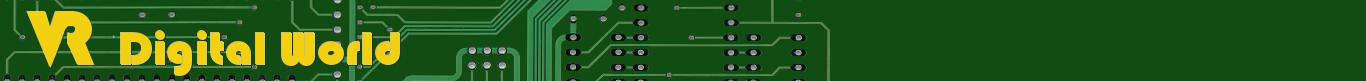
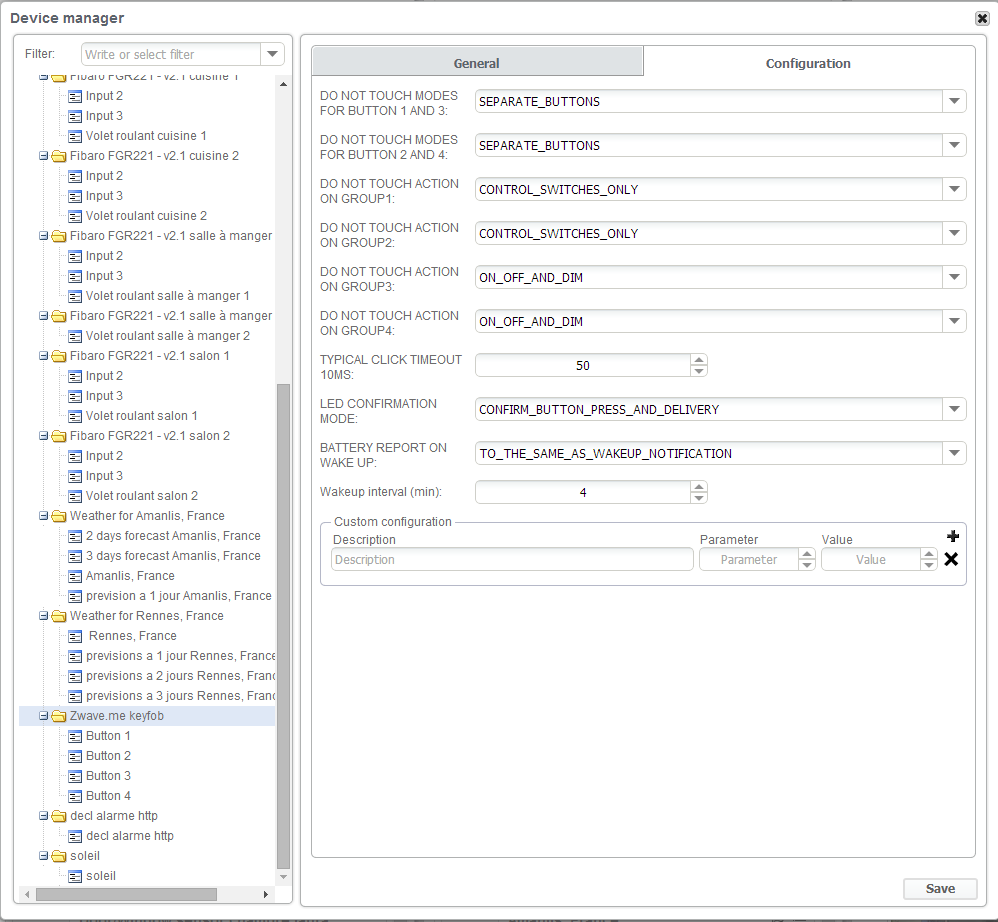
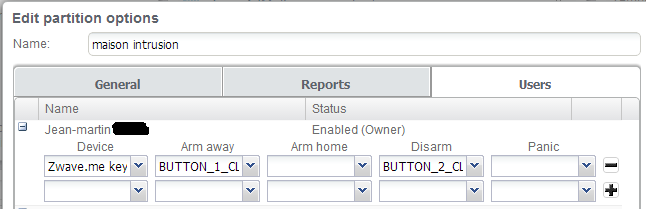

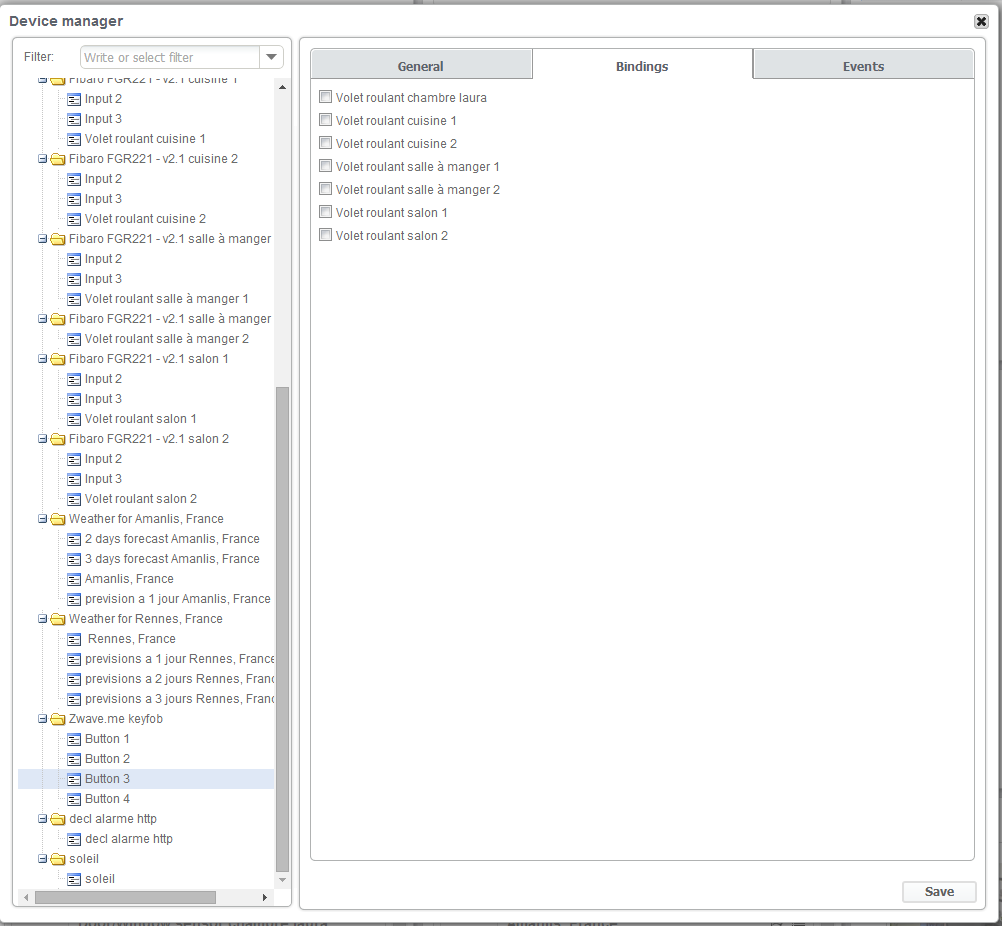



1 Response
[…] à avoir écrit des articles. J’ai été rejoins tout d’abord par Jean-Martin et son article sur le KFOB2. Il m’a contacté par l’intermédiaire du blog et réalise également son […]