Aeon Labs multisensor 4in1 review
 Description
Description
Brand : Aeon Labs
Name : MultiSensor 4in1
Main fonction : motion détection
Protocol : Zwave
Features : motion detection, humidity, temperature, luminosity
Power Supply : Batteries ( 4x AAA, included ) or USB cable ( mini cable included  )
)
First impression
I’m testing two devices in my house. One is working for 5 month ( stairs ), the other for 2 months ( garage ).
The device is small and is shape is nice, like a ball. Quality is correct : nothing special to blame but nothing wonderful also.
The USB cable included can be used to update firmware ( not tested ), but also supply the unit. In this later case this is sufficiently small, but unfortunately black then really visible.
Installation
Mounting on a wall is not a problem. The detector can also be mounted on the ceilling. Two screws are fixing the detector directly on the wall, or a kneecap that permits to turn the detecteur. This last one is quite good, when screwed position is not moving anymore. However rotation is limited ( 30-40° ) and may not be sufficient to turn the detector in all cases.
An internal button is available and is used for different function. A internal led emits a bright halo through the plastic case, indicating movement detection normally, but it has also other features. An internal potentiometer is there to tune sensibility of motion detection
Pairing difficulty is the same order of complexity that other zwave devices working with batteries : not so easy. Problem is that with only one button and one led, you are not sure what you are doing. The manual is sufficiently expressive and manipulation simple, so after sometimes it is working.
Like other Zwave devices, the detector have several parameters that can be tuned through your automation system. It is mandatory to fine tune parameters to obtain good way of working. This is not the detector wouldn’t work if not tuning, but battery life could be reduced to several weeks, and all informations shouldn’t be send regularly ( temperature, …)
Here are the paramaters to for a correct way of working ( snapshot of veralite interface ) :
- WakeUp interval = 1680 : the detector is waking-up every 28 minutes to talk to controller ( indicate its availability, update its parameters, … )
- Ask this node one time after = 0 : veralite doesn’t make any action in his side to request new values from detector ( in fact detector is most of time in sleep mode), it prevents some bad detection and reduce power consumption
- 3 – Motion Timeout = 150 : Light ON time is 150 seconds (3mn30s).
- 4 – PIR enabled = 1 : motion detector is active
- 5 – PIR command = 1 : there is no visible difference when the value is 1 or 2 in regards to veralite. However a value of 1 is mandatory to control directly an associated actuator module
- Registre 101 = 225 : means that all parameters are included when a measurement packet is sent ( Temperature, humidity, luminosity, battery level )
- Registre 111 = 240 : measurement packet is sent every 240 seconds ( 4 minutes ). This dely can be modify regarding your way of use and battery life you are targetting
Test with eedomus controller
This peripheral is working perfectly with eedomus controller. It is described as 4 different sensors :
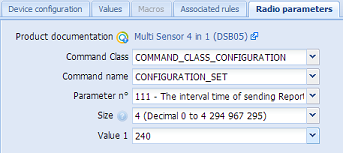 Registers configuration proposed above can be reused also for eedomus. Those parameters can be transmitted to the Aeon sensor through the “Radio parameters” tab, by using several CONFIGURATION_SET commands.
Registers configuration proposed above can be reused also for eedomus. Those parameters can be transmitted to the Aeon sensor through the “Radio parameters” tab, by using several CONFIGURATION_SET commands.
You can see that eedomus is managing correctly this device : registers are named and data size is by default correctly set for each one.
It is also important to verify that option “Secondary channels at wake-up only” is actived
If not, the battery life is reduced a lot (around 1 month). I’ve not seen any drawback activating it. Sensor values are still sent regularly.
Regarding programming side, eedomus ease this part thanks to a pre-configured function, really simple to use, managing light switching when using a movement detector.
Room luminosity is also used to switch on (or not) the light, this feature being not supported by AEON sensor itself.
Unfortunately using this feature means that light switch order is going through the controller which increases latency by around 1 second. This delay is not acceptable in my case : climbing the stairs only takes several seconds, and light activation have to be very quick. Then I do not use this eedomus feature but associates directly the movement detector to the light module. I then lose, partially, the condition regarding room luminosity.
Association directe avec un autre module
By associating directly the detector to an actuator module ( Fibaro FGS221 in my case), it is possible to have light controlled directly without any action from control box. There are several advantages to do so :
- latency reduction between detection and lights going on, in the order of several hundreds of milliseconds.
- better reliability of the light switching : the control box is no more in the chain, command transmission is not using mesh network repeaters because actuator module is most of time near the detector
- less load for the control box
Those advantages are not at the expense of other drawbacks : veralite is still receiving detector state and can also control the light, it can also enable or not the light control from the detector by arming or not the detector.
Association can be done by hardware (button push on both devices) or using controller interface :
- For Veralite, this association is done in Aeon detector window :
- For eedomus controller, the association is done in “Radio parameters” tab in Aeon detector configuration panel, using the ASSOCIATION_SET command
Only a single group, ID group 1, is active for Aeon 4 in 1. “Modify” buttons is used to select modules (you can have several) that will be controlled by the detector.
Although I was thinking to do all control through controller box functions, I discovered that Zwave direct association is simple and effective. This way of working improve overall control quality which become more stable and effective.
Warning, PIR Command parameter has to be set to 1 for the detector to be able to control associated actuator modules.
Test
When using batteries for power supplies, I had to replace them after 4 mois and a half. Because of Timeout value which is set to 1 second, there are lots of motion detection messages, for instance between 8h06 and 8h24 :
Regarding motion detection I obtained two kinds of behaviours :
- detector in stairs is working correctly.
The sensibility setting is set to about 60 % of maximum. No false detection.
Detection distance is about 8 meters. Adding latency between detection and light switching on, I obtain a light that is switching on when I’m on 3rd of 4th stair when going up. - Detector in garage have erratic behavior.
His sensibility is about 90% of maximum. I can see some false detection on my records ( about 1 night over one week ). However it has been greatly improved. I have had previously systematically false detection during the night which have disappeared by deactivating specific function of veralite ( Configuration –> Zwave configuration –> untick “Use Vera routes instead of Z-Wave”, this prevent veralite to restart routing update every night.
More than I have non-detection happening around 2 or 3 times per week. I pinpoint also that this is motion detector, then light is shutting down if no movement. It can be boring if this is the single way of controlling the light ( tested but not approved )
==> this second detector may be defective and I plan to send it back under warranty - I have found also on forums such information that certain units sold are not at the top level of quality.
Regarding measurements :
- Temperature : I cant’ give any conclusion there because veralite have some limitation in that case, it can’t give decimal part of measurements ( this problem is not existing on other systems ). Measurements seems to be coherent on the two units.
You can find some information regarding temperature precision of several home automation sensors at Domotique-info website, in “google translated french” : Comparison of the temperature sensors used in Home Automation - Humidity : coherent measures on both devices
- Luminosity : the value send is normally expressed in Lux between 0 and 1000lux. The behaviour is correct generally. I don’t have luxmeter so I can’t give any feedback regarding precision. However value sent for weak luminosity ( let’s say between 0 and 20 lux ) are not coherent, the value is then set most of time to 0.
- Baterry level. Good performance. One detail about it I’ve read in some forum : the motion detecteur can still work during 1 week when battery level have reached 0. In my case I have replaced battery before :
When speaking about functionalities, there is a lack of function to precondition motion alert to luminosity level. It remains quite difficult to use controller to do such function. For instance with veralite ( what about other controllers ? ), it seems not to retrieve luminosity value which is sent with motion detection paquet. It means that luminosity level recorded can be in worst case 4 minutes old. Unfortunately, with cloudy weather the luminosity is changing much more quicker.
Conclusion
+ In overall good motion detector. Correct sensibility
+ The 3 integrated sensors is a good point, in particular luminosity
+ power supply possible using USB cable ( not tested yet )
– some reliability issue may appear on some devices
– parameters have to be changed to obtain the best of the device
Liens
- Multisensor on Aeon Labs website
- Test done by Maison et domotique
- Test done by Maison-du-geek
- Unboxing video
- Technical note on multisensor parameters
Update 2014-01-08 : Adding a link to external test regarding temperature precision
Update 2014-04-03 : Adding direct association of a module with detector
Update 2014-06-18 : Adding test information with eedomus
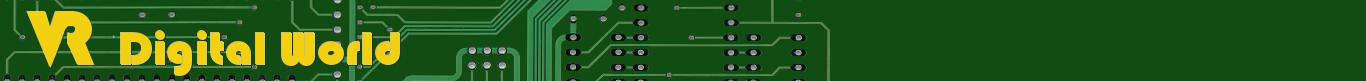

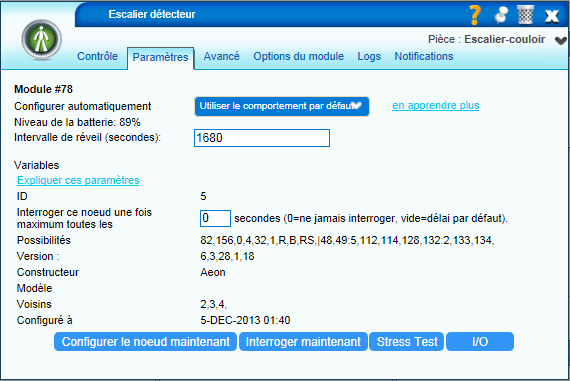
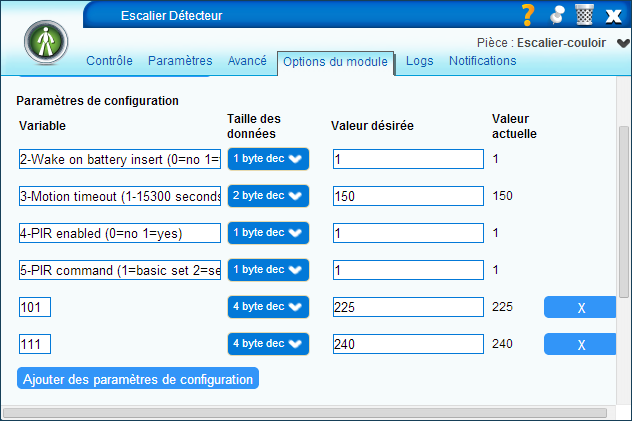
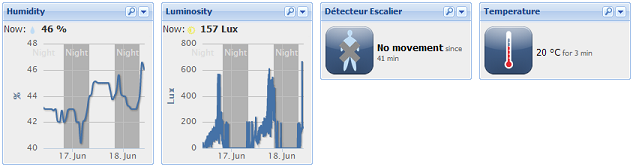
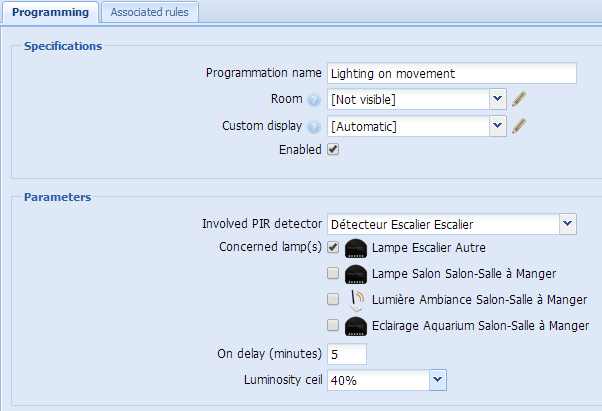
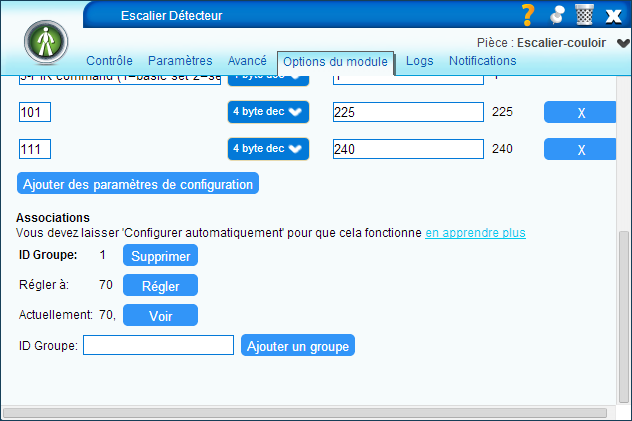
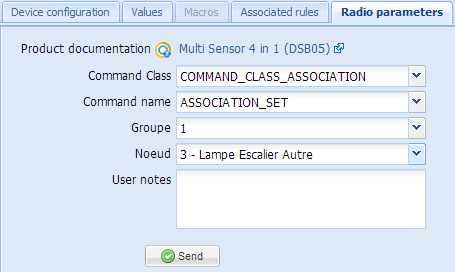
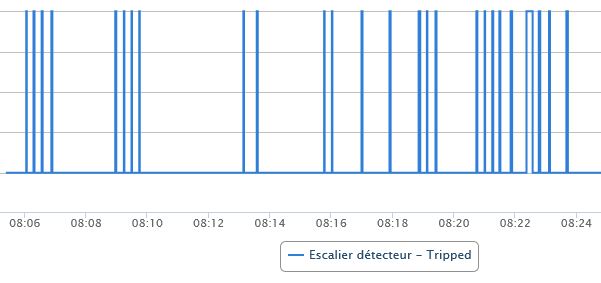
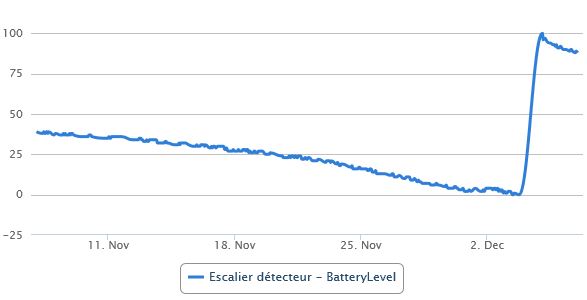


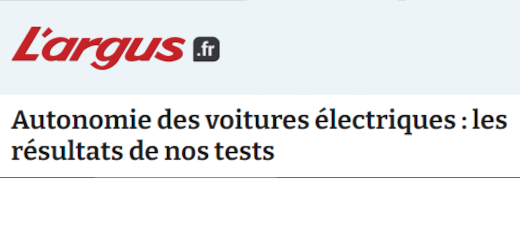
2 Responses
[…] détecteur de mouvement Aeon labs 4 in 1 (testé ici), renvoie l’information de luminosité mais ne peut pas la traiter localement. Le détecteur […]
[…] thermomètre intérieur est réalisé par un capteur Aeon Labs multisensor 4in1 alimenté par secteur à travers son interface USB (plus de pile à remplacer !). Même si son […]